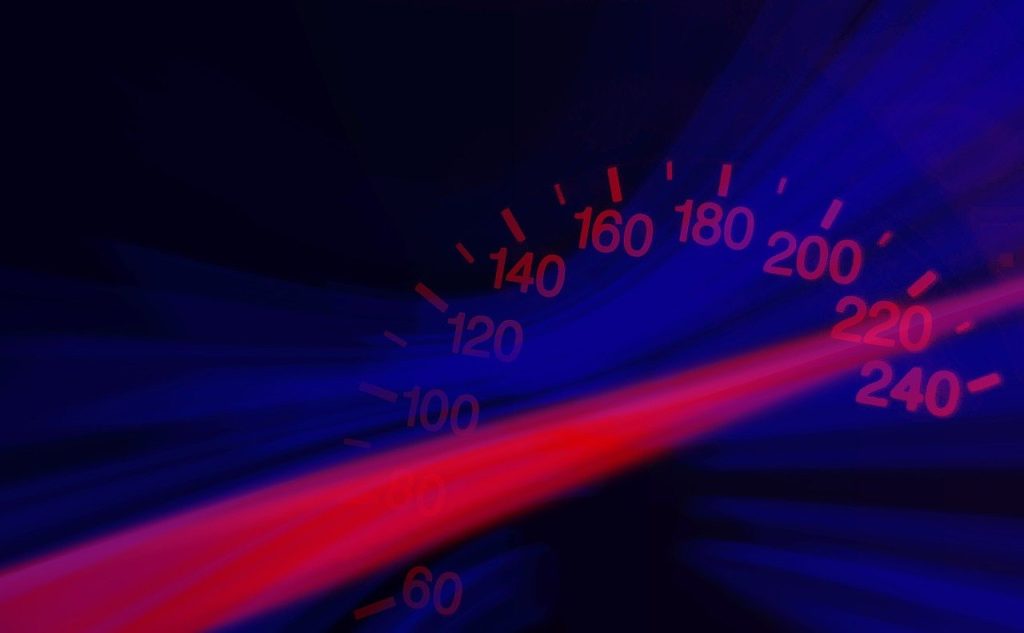Understanding and optimizing Core Web Vitals is crucial for enhancing your website’s performance and improving Google search results, but why? Imagine yourself clicking on a website’s link only to be met with a buffering screen, clunky interactions, and irritating pop-up advertisements. Odds are, you’ll leave and go back to the search results. Right? But you surely wouldn’t want your customers to leave and look for alternatives.
Ensuring a smooth user experience is of utmost priority, and there’s a high probability that the first interaction your potential customers will have with your business will be through your website. That’s why understanding Core Web Vitals is important.
As a key component of Google’s page experience update, Core Web Vitals measure essential aspects of user experience, including loading speed, interactivity, and visual stability.
Throughout this article, you’ll find us discussing what CWVs are, how they’re incorporated into Google Search Console, and in what ways web design and development affect the user experience as a whole. We’ll address topics like the benefits of good CWVs and the demerits you might face due to poor ones, and we will give you the best tips that will help you improve your website’s performance and organic search rankings.
What are Core Web Vitals?
The Core Web Vitals (CWVs) are three major web performance measurements that impact where a website shows up in search engine results, these are:
Largest Contentful Paint (LCP), INP (Interaction to Next Paint), and Cumulative Layout Shift (CLS).
Google uses these three indicators to measure a user’s overall experience on a webpage and decide which pages are to be displayed in the search results. This indicates that to increase the rankings of their web pages, the essential web vitals of the web pages should be optimized. By focusing on these metrics, businesses can boost their SEO efforts, attract organic traffic, and ensure a seamless user experience.
Also read How to Perform a Comprehensive SEO Audit: A Step-by-Step Guide
However, the collective Core Web Vitals Assessment score is based on 6 different metrics of core web vitals. These are explained below:
Metrics of Core Web Vitals (CWV):
1. Largest Contentful Paint (LCP):
- LCP measures loading speed and reports the render time of the largest image or text block visible in the viewport, relative to when the user first navigates to the page.
- Good Score: Less than 2.5 seconds.
2. Interaction to Next Paint (INP):
- INP measures the responsiveness of a webpage by considering the latency of all interactions users make during a session.
- Good Score: Less than 200 milliseconds.
3. Cumulative Layout Shift (CLS):
- CLS measures visual stability and the largest burst of layout shift scores for every unexpected layout shift that occurs during the entire lifecycle of a page.
- A layout shift happens when a visible element changes its position from one rendered frame to the next. A burst of layout shifts (session window) occurs when one or more individual layout shifts happen in rapid succession within less than 1 second between each shift and a maximum of 5 seconds for the total window duration.
- Good Score: Less than 0.1.
4. First Contentful Paint (FCP):
- FCP measures the time from when the page starts loading to when any part of the page’s content is rendered on the screen.
- Good Score: Less than 1.8 seconds.
5. First Input Delay (FID):
- FID measures interactivity. It quantifies the time from when a user first interacts with the page (e.g., clicks a link, or taps a button) to the time when the browser begins processing that interaction.
- Good Score: Less than 100 milliseconds.
- Note: Earlier, there was a criterion named FID (first input delay) that was changed to Interaction to Next Paint (INP) on March 12th, 2024.
6. Time to First Byte (TTFB):
- TTFB measures the time it takes for the browser to receive the first byte of response from the server after a user makes a request.
- Good Score: Less than 200 milliseconds.
Google Core Web Vitals and Google Search Console:
You can view how Google sees the Core Web Vitals for your whole site by accessing the Google Search Console. It is a free tool created by Google that helps you understand how Google “sees” your whole site, including the Core Web Vitals.
An important feature of Search Console is that it groups similar pages (like the pages using the same template) into a single group assessment. It also includes a Core Web Vitals report based on field data from CrUX (Chrome User Experience Report), a public dataset of field data, also called real-world usage data, collected from a segment of Google’s Chrome browser users from millions of websites.
The report categorizes URLs into three categories: poor, needs improvement, and good, based on their performance. This helps the owners identify which pages need attention, and it also offers novel insight into how performance improvements impact entire categories of pages.
How Good Web Design and Development Effect User Experience and Organic Search Results:
Here are the three factors that affect the quality of UX on your website:
1. Visual components have a great impact on the UX of a website
Design is the first thing noticed by a user when they visit a website. Visual elements are important in a website design because they help you create a visually appealing and engaging user experience. Components like images, typography, color schemes, and layout play a major role in grabbing users’ attention and guiding them through the website.
2. A faster loading speed enhances the efficiency of a website
A well-structured web design ensures faster loading times, which is why you need to optimize the images, efficiently use CSS and JavaScript, and reduce server response times to contribute to better LCP scores.
3. Enhances user navigation and accessibility
Improved navigation and accessibility ensure that visitors can effortlessly explore and navigate through a website, leading to a seamless and user-friendly experience. A website that is designed with clear and intuitive navigation menus will help users easily find the information they are looking for.
3 Ways How a Good Core Web Vitals score impacts the website:
Listed below are the three benefits of good Core Web Vitals for a website:
1. Lower bounce rates
Bounce rate refers to the portion of visitors that leave your website (“bounce” or go back to the search results) only after viewing one page on your website. Data analysis by semrush.com suggests that the average bounce rate varies from 41% to 55%, wherein 26% to 40% is considered optimal, and a bounce rate above 46% is termed high.
Good core web vitality helps websites achieve lower bounce rates.
2. High conversion rates
Conversion rates refer to the act of a customer or user fulfilling a desired behavior, which can include purchasing any product, filling out a contact form, etc.
A website that provides quality UX is more likely to generate more sales and leads. Users and potential customers tend to trust sites that offer a seamless experience, leading to high conversion rates.
3. It helps improve search rankings
Google itself mentions that Core Web Vitals are an important factor in deciding its rankings. Websites that have better CWVs are given priority and displayed above the other websites. It also draws more organic traffic to the site.
5 Ways how a poor Core Web Vitals score impacts your website:
1. Higher bounce rates
Just think about yourself using a website, and you come across slowly loading pages, a poorly designed website, and an inconsistent layout. There are high chances you’ll leave and look for alternate search results, right?
2. Tarnished brand image
A website that is unresponsive and slow will disappoint the users and negatively impact your brand’s image, leading to a decline in credibility.
3. A bad user experience
The user experience in itself is an important determinant of your website’s success. If your website is inefficient, users are more likely to leave earlier and look for alternatives.
4. Lower conversion rates
A poor user experience can result in lost sales as potential customers abandon your site in search of faster, more reliable alternatives.
5. Poor search rankings
Poor CWV scores can negatively impact your site’s visibility on Google, leading to reduced organic traffic.
5 Tips on how to improve Google Core Web Vitals and Search Results:
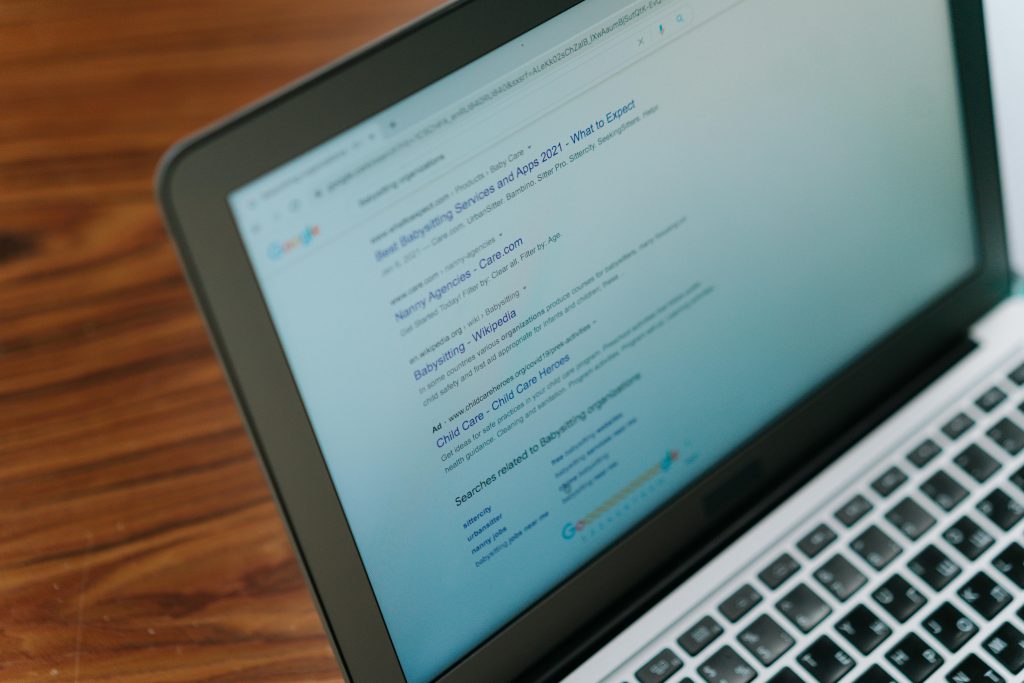
Here are some of the most effective tips you can incorporate to enhance Core Web Vitals.:
1. Reduce JavaScript (JS) execution
If your report displays a bad FID score, it can be inferred that the page interacts with users for over 300 milliseconds. Interactions can be delayed by heavy JavaScript execution. To avoid blocking the main thread, divide large processes into smaller, asynchronous jobs and use the async or defer properties on script tags.
It’s important not to use excess memory as well because whenever your site’s code requests the browser, it stores a new memory that stops the JavaScript and can slow down the page. One of the ways you can reduce execution is by deferring unused JS. To learn more about the process, you can visit corewebvitals.io.
2. Compress and optimize images
The main cause behind a low LCP score is using huge, non-optimized images and other media. It is essential to optimize images as it can make the webpage lighter, enhance loading speed, increase the LCP score, and provide a better user experience. To optimize the images, you can use TinyPNG or Kraken.io. You can activate the Content Delivery Network (CDN) for images. It is a network of servers worldwide that stores the content. As the servers are placed in different locations, images can be rendered faster from the server closest to users.
3. Enhance server response times
The speed of your server is another essential element that helps you secure higher Core Web Vitals scores. If your server takes a long time to reply to queries, your FID score can suffer. Use the latest hardware, make sure your database queries are optimized, and use caching and other performance optimization strategies to speed up server response times. You can also review the plugins you are using, as they also carry a weight of their own. Only use the necessary ones.
4. Avoid displaying intrusive ads and pop-ups
By changing the page layout, invasive pop-ups, and advertisements can negatively affect your CLS ratings. Using fewer intrusive pop-ups and advertisements can help improve your website’s rankings. Also, make sure they are optimized by size and positioned in a way that reduces layout shifts.
5. Test your website regularly and monitor it
By using tools like Lighthouse, Web Vitals Chrome Extension, and Google Page Speed Insights, you can test the speed of your website. Evaluate field data (organically collected data) from the Chrome User Experience Report to analyze performance in real-time scenarios. Keeping an eye on your Google Search Console Core Web Vitals report will help you spot problems early and take prompt action.
Any modern website’s performance depends on Core Web Vitals. If you want to provide your visitors with a better experience, you can take action to increase your CWV scores by understanding what these metrics are and how they have a huge impact on the user experience. Irrespective of your role as a webmaster or business owner, you should stay informed about the latest developments in Core Web Vitals and take appropriate action to guarantee that your website is operating at peak efficiency.
Frequently Asked Questions (FAQs) on Core Web Vitals (CWV):
Q 1. What are Core Web Vitals?
Core Web Vitals are the three metrics used by Google to measure a user’s experience on a webpage by checking for visual load speed, visual stability, and interactivity.
Q 2. How are Core Web Vitals measured?
There are many tools you can use to check CWVs. The following are the platforms offered by Google: Chrome UX Report (CrUX), Google Lighthouse, Google PageSpeed Insights, Google Search Console, etc.
Q 3. What other different performance metrics are important?
The different metrics alongside CWVs are First Contentful Paint (FCP), DOM Content Loaded (DCL), Time to Interactive (TTI), and Time to First Byte (TTFB). They do not affect SEO to the same extent, but they may assist developers in identifying issues that impact CWVs.