Find out the 7 best free WordPress Plugins in 2024. Have you ever wondered what separates an average WordPress site from an exceptional one?
The answer lies in the plugins. Today, we dive into the top 7 plugins that can elevate your site to new heights of functionality and user experience.
WordPress and Plugins are common terms for people related to web Development, Digital marketing, Content development, Blog writing, etc. Let us begin by exploring what is WordPress and Plugins before we dive to look at the top seven plugins.
WHAT IS WORDPRESS?
WordPress, launched in 2003, is used by 43.4% of all websites. According to Hostinger Tutorials, there are over 810 million WordPress websites.
WordPress is an open Content Management System (CMS). It is an easy-to-use and free tool for beginners who do not have any experience in Coding, generally used to build websites and blogs from scratch. Besides, it is SEO-friendly and supports all media types.
Plugins, on the other hand, are software components that add new features to an existing program or website without changing its core. In simpler words, it is an add-on that can be installed whenever needed to enhance a program’s capabilities. Plugins can be used to make small modifications or even drastic changes, depending on their features. These changes may be external or internal, i.e., some changes may be visible while others may be made in the back-end, hence not visible in form but only supporting the visible changes.
Also Read WordPress vs. Other CMS Platforms | A Comparative Analysis
HOW DO YOU ADD PLUGINS TO WORDPRESS?
There are many ways to add Plugins to your workspace in WordPress. It can be added from the dashboard, official WordPress Plugin directory, and third-party websites.
Some plugins need just one click to be installed and used, but for some plugins, manual installation may be required through a File Transfer Protocol (FTP). T
he easiest way is to install a Plugin from the official WordPress directory, where you simply have to log in to your dashboard select Plugins, and then click New. You can search for the required plugin and click Install and Activate.
HOW DO WORDPRESS PLUGINS WORK?
Plugins are like pieces of home décor. You can use them without altering much of the core, i.e. the wall, and still improve and make a lot of difference.
To elucidate, you can use a plugin to add any button to your website without altering your code and still adding functionality.
The best plugins also strike the right balance between security and accessibility. The makers and developers of Plugins specify what plugins can and can’t do. Practically, it will mean that a Plugin related to the Camera can gain access to the Gallery with the user’s permission but cannot gain access to functions that are not directly related to it.
TOP 7 ESSENTIAL FREE PLUGINS FOR WORDPRESS –
There are several Plugins for WordPress that are free and offer excellent functionality. They can allow you to add videos, Photos, and other different kinds of formatting with just a click. Some of the recommended Plugins for WordPress are as follows –
1. RANK MATH –
Rank Math is a Search Engine Optimization Plugin for WordPress. It allows easy customization of SEO settings, and can also control how your website appears in search with structured data. It has 15+ inbuilt modules that can be configured to your requirements. Besides, it can also measure and track your keyword ranking, run a detailed SEO analysis to identify the main issues, and is very efficient overall.
2. CLASSIC EDITOR –
Classic Editor is one of the official plugins maintained by the WordPress team that restores the classic (previous) WordPress editor and the ‘Edit Post’ screen. It allows you to select the default editors for all users, change their default editors, and choose an editor for each post. In addition, it also includes many filters that allow other Plugins to control the settings.
3. AKISMET ANTI-SPAM –
WordPress calls it ‘the best anti-spam protection’. Akismet checks and filters all your comments to find the ones that look like Spam. It does so by checking your comments against the global database of Spam. Each comment has a status history attached to it and shows which comments were caught, cleared, spammed, or unspammed. Besides, it also has a discard feature to simply block out the worst spam to save your space and increase your site’s speed. It is free for personal blogs and paid versions are available for commercial sites.
4. DUPLICATE POST –
The Duplicate Post plugin makes it easy to duplicate pages or posts and delete them again. It is useful as it helps avoid using the same elements repeatedly. For example, texts, images, videos, etc. You can also create a page as a template and reuse it. Additionally, it helps to run a load test by duplicating up to 1000 pages. It also allows bulk deletion.
5. LITESPEED CACHE –
LiteSpeed Cache for WordPress is an all-in-one site acceleration plugin. Also known as LSCWP, it supports WordPress Multisite and is compatible with most plugins. The general features include a database cleaner and optimizer, page speed score optimization, import/export settings, etc. The exclusive features include automatic page caching to improve performance, WordPress CLI commands, an API system for Cache integration, etc.
Also Read 9 Tips To Improve Website Speed and Performance
6. UPDRAFTPLUS –
It is the world’s highest-ranked and most popular backup and migration plugin. It helps in backup, migration, and restoration. It offers a huge number of storage locations, allows for schedule backups, is comprehensive and easy to use, and works on over 3 million sites.
7. CONTACT FORM 7 –
The Contact Form 7 plugin can manage contact forms, customize those forms, and mail content with simple markup. This plugin also gives much value to privacy and hence, in its default configuration it does not track users, write any personal data to their database, send any data to external servers, or use cookies.
The above-mentioned Plugins cater to diverse needs with seamless integration. While focusing on Search Engine optimization, speed optimization, and design flexibility, using these plugins judiciously can significantly elevate a site’s effectiveness and user satisfaction.
In conclusion, Plugins can be the easiest way to be more creative and add functionality to your websites or blogs. But a point of caution here is, that one must pay attention to their needs and accordingly select these plugins for the best results.
The list mentioned above enumerates the best seven free plugins to use for WordPress. You are free to do your research and find similar plugins for your use.
You may also like reading Elementor vs. WPBakery: Which is the Best WordPress Page Builder?