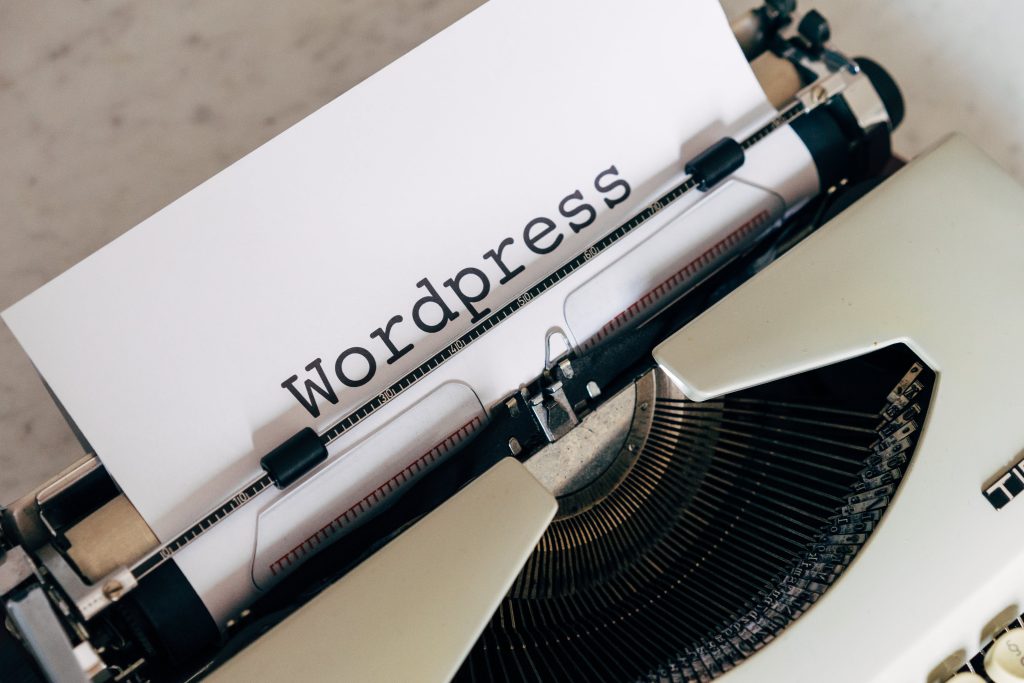Choosing the right Content Management System (CMS) can make all the difference in achieving your online goals. Among the myriad of CMS options available, WordPress stands out as a dominant force, powering over 40% of websites on the internet. But how does WordPress stack up against other CMS platforms like Joomla, Drupal, and Shopify?
This comparative analysis compares and contrasts WordPress’s advantages and disadvantages with those of its competitors to help you make an informed choice for your next web project. Before diving straight into the discussion, let’s explore what a CMS is and how it works.
What is a CMS?
A content management system (CMS) is a software program that makes it possible for individuals without technical expertise to generate, edit, manage, and publish digital information. Content management systems (CMS) offer an intuitive user interface along with a range of tools that make website creation and upkeep easier.
How does CMS work?
Let’s take a step back to comprehend how a content management system works. Content management systems can be divided into two major parts: a content management application (CMA), also known as the “back-end” of your CMS, and a content delivery application (CDA), which is the “front-end” of your CMS. Usually, this back-end technology comes with a dashboard that shows important indicators and recent activities. In WordPress, this is called the WordPress Admin Dashboard, or wp-admin. From the dashboard, you can go to the content editor, manage users, and search through your repository of content, among other things.
When someone visits your website to view your content, the CDA interacts with them. Every time a user lands on a page, the content is delivered using front-end technology. In the end, the front end is what your visitors see.
The importance of selecting the right CMS –
The user experience, scalability, flexibility, cost, and ease of use for developers and content writers on a website are all impacted by the CMS selection. By choosing the appropriate platform, you can be confident that your website will be able to develop and change with you.
WordPress as a CMS platform
According to W3Techs, around 43.1% of all websites on the web use WordPress. These include websites that run on a CMS, without a CMS, and custom-coded CMSs. This means that well over one-third of the entire internet runs on WordPress. WordPress is the most widely used content management system worldwide. Both large and small companies utilize it, including the Rolling Stones, MSNBC, and the Swedish government, among others. Around 474 million websites are built on WordPress. WordPress dominates the CMS market with a 62.7% share.
WordPress was originally intended to be used for blogging, but subsequent versions have introduced other functionality and a vast plugin library. Often used to create robust websites, the program is now a full-featured content management system. WordPress boasts a large user base, an extensive plugin library, and ease of use for all purposes.
The five key features of the WordPress CMS are:
- Convenient to use: All of the functions may be used without technical knowledge, and the installation process takes less than five minutes. For example, using the WordPress editor is very easy for someone familiar with Microsoft Word.
- Add-ons: WordPress offers thousands of free plugins, themes, and widgets across its website. Because of this, WordPress websites are very expandable and flexible. Because of its adaptability, this script works well for both small and medium-sized websites, as well as more complicated designs that call for specialized developers.
- SEO Optimization: The WordPress content management system excels at advancing SEO best practices. Users are free to use any plugin to focus on keywords, optimize their content, etc.
- Support for users: WordPress users have access to a vast community that offers tutorials, knowledge development, and troubleshooting assistance.
- Configurable: With thousands of graphic templates, the WordPress script allows you to alter the appearance of your website. To guarantee that your content is consistent across all platforms, many themes come with optimized versions of the main website. Plugins extend the functionality of your website.
Also Read Elementor vs. WPBakery: Which is the Best WordPress Page Builder?
Drawbacks of WordPress:
- Security Issues: Because of its widespread use, WordPress is susceptible to security breaches. Security plugins and routine upgrades are crucial.
- Many modifications require knowledge of PHP and CSS; there are tons of free templates, but many of them look very alike. You’ll need to know how to edit CSS and HTML if you want to give your free theme a unique look. You can refer to kinsta.com to learn how to edit the WordPress code.
- Plugins create bloat: WordPress users have to install Plugins, which can impact a website’s efficiency, to compete with other CMS (Joomla and Drupal, especially) that offer a larger range of functionality. Selecting the best clone plugin takes time because there are many of them with identical features. Some plugins tend to increase the size and memory usage of your website.
Though WordPress is the most popular and widely used CMS, how does it stack up against other well-known platforms like Drupal, Joomla, Wix, HubSpot CMS, and Craft CMS? Let’s find out.
WordPress vs. Drupal
Drupal is a full CMS that targets the same demographic as WordPress does. In contrast to WordPress, which started as a blogging platform specifically, Drupal has always been a content management system. Similar to WordPress, it may be quickly installed and is accessible for free from the majority of web hosting companies.
When we examine the back-end interface, WordPress and Drupal’s commonalities start to wane. Drupal users jump right in without much help, but WordPress users are gradually introduced to the environment. However, both platforms provide customers with a modular experience that allows them to design and grow whatever kind of website they desire. Similar to WordPress, Drupal also has add-ons and plugins, although it seems to be targeted at users with some level of web design knowledge.
Ultimately, WordPress seems to be more effectively designed for beginners, whereas Drupal has a steeper learning curve. In general, this platform is more technical. An experienced website manager would not face too much trouble getting started with it, and it offers extensive customization options.
WordPress vs. Joomla
Joomla is another popular open-source CMS known for its flexibility and robust features, suitable for both beginners and advanced users. From the very start, it was designed to be a full-site CMS. WordPress, on the other hand, started mostly as blogging software before growing into a CMS. This indicates that blogging elements continue to form its base. Joomla, on the other hand, is a platform that programmers can utilize straight out of the box using HTML, CSS, PHP, and JavaScript. Since navigating through its backend requires more technical knowledge than WordPress, it seems less user-friendly for novices. On the other hand, individuals who are familiar with websites and/or technology ought to find it easy to use the platform and maintain total authority over their websites.
In general, Joomla customization is more challenging than WordPress customization, especially for novices. However, it works with traditional website design, while WordPress uses a different approach within the platform.
WordPress vs. Wix
The leading cloud-based web creation platform, Wix CMS, was founded in 2006 and gained a sizable following mostly via word-of-mouth marketing. The service’s simplicity is unmatched, but its add-ons and customization options are completely lacking.
When it comes to simplicity, both WordPress and Wix are quite similar. Wix is a really strong platform with easy-to-use capabilities. Wix uses AJAX technology to display material. Wix has an advantage over WordPress thanks to AJAX’s smooth drag-and-drop user interface, which allows you to choose any element on your website and edit, reorganize, or add information and media in an incredibly user-friendly interface that is ideal for beginners. But there is one catch: it can affect your SEO because Google search engine spiders have trouble crawling it.
Similar to WordPress, Wix is free; however, the basic free plan doesn’t offer add-ons. You will have to upgrade to one of their premium plans and pay for more add-ons outside the plan to access crucial add-ons like analytics tools and e-commerce plugins. Although using paid plugins increases the cost of maintaining a WordPress website, thousands of free apps and plugins are available to help keep costs low. While Wix offers a user-friendly site builder, WordPress gives you greater flexibility with themes and plugins, enabling you to achieve more over time.
Why WordPress is the Best CMS Currently?
1. User-Friendly Interface
WordPress offers an intuitive and easy-to-use interface that caters to users of all skill levels. Its straightforward dashboard makes it simple to create, edit, and manage content without needing advanced technical skills.
2. Flexibility and Customization
With thousands of themes and plugins available, WordPress allows for extensive customization. You can easily tailor your website’s appearance and functionality to meet specific needs, whether it’s a blog, e-commerce site, portfolio, or business website.
3. SEO-Friendly
WordPress is designed with SEO in mind, providing numerous plugins like Yoast SEO and All in One SEO Pack to optimize your site. Its clean code, responsive design, and fast loading times contribute to better search engine rankings.
4. Large Community and Support
As the most popular CMS, WordPress has a vast community of users, developers, and enthusiasts. This means abundant resources, tutorials, forums, and professional support are available to help you with any issues or questions.
5. Scalability
WordPress can handle websites of all sizes, from small blogs to large enterprise sites. As your website grows, you can scale up its functionality and performance with advanced plugins and hosting solutions.
6. Mobile Responsiveness
Most WordPress themes are designed to be mobile-responsive, ensuring your site looks great and functions well on any device. This is crucial for providing a good user experience and improving search engine rankings.
7. Regular Updates
WordPress frequently releases updates to enhance security, add new features, and improve performance. Staying up-to-date ensures your site remains secure and takes advantage of the latest advancements.
8. E-commerce Capabilities
With plugins like WooCommerce, WordPress becomes a powerful e-commerce platform. You can easily set up an online store, manage products, process payments, and handle shipping, all within the WordPress environment.
9. Security
WordPress takes security seriously, offering regular updates and numerous security plugins to protect your site. By following best practices and using reputable plugins, you can safeguard your site from threats and vulnerabilities.
10. Multilingual Support
WordPress supports multiple languages, allowing you to create a multilingual site with ease. Plugins like WPML and Polylang help you reach a global audience by translating your content into different languages.
11. Cost-Effective
WordPress itself is free, and many themes and plugins are available at no cost. Even with premium themes and plugins, WordPress remains a cost-effective solution for creating and managing a professional website without breaking the bank.
Bottom line
In conclusion, while there are many capable CMS platforms available, WordPress continues to stand out as a versatile, user-friendly, and powerful solution for a wide range of website needs. Its extensive customization options, robust community support, and SEO-friendly features make it an excellent choice for both beginners and experienced developers.
WordPress is the most widely used platform because it makes it easier for non-developers to create a website that looks professional. Compared to most content management systems, it is easier to learn and requires less work for anyone to create a robust yet manageable website. Because it is the only platform capable of making any kind of website, including e-commerce, it is also the most adaptable.
However, the best CMS for your project ultimately depends on your specific requirements, technical expertise, and business goals. By weighing the strengths and weaknesses of each platform, you can make an informed decision that will set your online presence up for success. Whether you choose WordPress, Joomla, Drupal, or another CMS, the key is to select a platform that aligns with your vision and helps you achieve your digital objectives.