Ever wondered what makes some websites or apps a joy to use while others leave us scratching our heads? It all boils down to two key players: User Interface (UI) and User Experience (UX). Think of UI as the look and feel of a digital product, like its colors, buttons, and layout. Meanwhile, UX is all about how easy and enjoyable it is to actually use that product – whether it’s intuitive to navigate, loads quickly, and fulfills our needs. UI and UX are terms that are terms of common usage for people who work with technology. But for many, these terms do not make much sense. So, let’s first start by looking at what is UI and UX. UI, or user interface, refers to the layout of a website’s page, the colors used, the position of all the icons, and all the visual elements present on the page. UX, or user experience, on the other hand, refers to your overall experience with the website and focuses on how you feel. The two are interrelated since UI determines UX, but they are not particularly the same. Together, UI and UX hold the keys to creating digital experiences that dazzle and delight.
This article focuses on the difference between UX and UI design, areas where they overlap, what they focus on, etc.
7 Key Differences Between UI and UX:
1. Focal Point:
UX design focuses on creating a satisfactory experience for the user by focusing on the user’s needs, conducting research, and designing interactive interfaces. UI design, on the other hand, focuses on the visuals to make the interface aesthetically pleasing. We can consider UI to be a means to the end of UX.
2. Key Elements:
The key elements that designers consider while working on a UI design include page layout, which further includes deciding the positions of various icons, toggles, text, etc.; color scheme and font selection; interactive elements such as drop-down menus; the design of icons to wireframe; and prototype fidelity. Whereas, while working on UX design, one needs to understand their target audience through consumer and competitor research, wireframes and prototypes, testing and troubleshooting to see how the features work, updates, and improvements, etc.
3. Role of Designers:
A UX design has to focus on giving an output in the form of a product that is functional, accessible, enjoyable, etc. Common tasks for a UX designer might include researching to find goals, needs, and behaviors that are important for the product, developing user personas based on information extracted from the point above, analyzing how customers interact with a product, building wireframes and prototypes, performing user testing to identify problems or areas for improvement, and finally honing the product to meet final needs.
A UI design, in contrast, deals with the visual elements of the product and aims to make the website easy to navigate and beautify. Doing this may require organizing page layouts, choosing color palettes and fonts, including interactive elements such as buttons, toggles, and drop-down menus, making wireframes and prototypes, and engaging in further improvement.
4. Role of UI and UX in a Process:
In the whole process that aims to bring out a final product as a website’s page, for example, UX design aims to solve a particular problem. For example, the problem might be that the page does not move smoothly when scrolled, or the drop-down menus are not positioned correctly, etc. The designer will then focus on the problem and create a design that aims to solve it. When this rough framework is ready, the UI designer steps in to fill in all the details that bring a page together.
You may also like reading 15 Important Reasons For Having A Mobile-Friendly Website in Today’s Business
5. Order of Development:
UX design generally will come first in a product development process, followed by the UI process. If we are to understand it through an analogy, UX design is like making the structure of the house focusing on the demands of the owner, whereas UI design is like painting or decorating the house and adding the finishing touches.
6. Applicability:
UX can apply to any product, service, or even experience, but UI is specific to digital products and experiences.
7. Skills Required:
Working on both UX and UI design requires some hard, soft, and transferable skill sets.
For UX, the hard skills include familiarity with user research, Wireframing and Prototyping, user and usability testing, etc. The soft skills include collaboration and communication, critical thinking and problem-solving, a willingness to learn continually, etc. Similarly, transferable skills include business acumen, customer service, research, and project management.
For UI design, on the other hand, soft skills may include collaboration, communication, open-mindedness, adaptability, creative problem-solving, etc. The hard skills may include visual branding skills, wireframing, and prototyping, and knowledge of responsive design, animation, and interactivity. The transferrable skills include graphic design, customer service, research, project management, etc.
These are summarized below in a table:
HARD SKILLS | |
UI DESIGN | UX DESIGN |
Familiarity with user research | Visual branding |
Wireframing and prototyping | Wireframing and prototyping |
Usability testing | Knowledge of interactive design |
SOFT SKILLS | |
UI DESIGN | UX DESIGN |
Collaboration | Collaboration |
Communication | Communication |
Critical thinking and problem-solving | Open-mindedness |
TRANSFERABLE SKILLS | |
UI DESIGN | UX DESIGN |
Business acumen, customer service | Graphic design |
Research | Customer service |
As we can see, UX and UI design have a lot in common regarding the skills required for designing. Apart from that, both are part of the same process and hence go hand in hand. A collaborative effort is required to bring them both together to deliver a satisfactory result.
UI and UX are often used interchangeably, they represent distinct yet interconnected elements crucial to the success of any digital product or service. A seamless blend of intuitive user interface design and thoughtful user experience considerations is essential for creating engaging, effective, and user-centric experiences. By understanding the differences between UI and UX and prioritizing both in your design process, you can create products that not only look great but also delight and empower users. The number of opportunities increases significantly if you are good with either of them. But take your time to learn more about UI and UX design. Till then, keep discovering!
Also Read 9 Reasons Why You Should Hire a Digital Marketing Company For Your Business