Shared, VPS, and cloud hosting are the three major types of web hosting that are being offered by various web hosting platforms, but what do they actually mean? If you are also scratching your head and trying to figure out the right hosting type for your website, then this guide will help you decipher the differences and clearly understand the differences between shared hosting, VPS hosting, and cloud hosting.
Web hosting is a service that allows individuals and organizations to make their websites accessible via the World Wide Web. It involves storing the website’s files, such as HTML, CSS, images, and other media, on a server that is connected to the internet, making the website accessible to users worldwide. Web hosting is essential for making a website accessible to the public. A reliable hosting service ensures that a website is available 24/7, performs well, and is secure. It also offers technical support, security features, and the infrastructure needed to handle web traffic efficiently.
Understanding the differences between various web hosting types is crucial if you are looking to start your website or if you already have one but are looking for an upgrade or a simply better and more reliable option. In this article, we’ll explore the three main types of hosting: shared, VPS, and cloud hosting. We will also make a comparison among the three, which will help you figure out the right hosting type for your website or next venture.
Understanding Shared, VPS, and Cloud Hosting:
A. What is Shared Hosting?
Shared hosting is a type of web hosting that hosts multiple websites on the same physical server. A shared server can post hundreds of websites simultaneously, which means the hosting company will put your website on a server along with hundreds, if not thousands, of other websites. Therefore, in shared hosting, you’ve got to share space and a finite amount of resources, like CPU time, memory, and disk space, with every other customer on the same server. Shared hosting is the most affordable website hosting option of all, and it is best suited for small websites with minimal traffic, such as blogs and personal sites. For example, think of shared hosting as living in an apartment where all the residents live in the same building but share things like elevators, stairwells, car parking, garbage collection, and more.
Why you should choose Shared Hosting?
- If you’re building a website for a blog or personal site only,
- If you are just starting up or want to make a small to middle-sized company website,
- If you have a small budget,
- If you are not expecting huge traffic on your website,
- If you don’t know much about web development.
Shared Hosting Pros:
- It’s a beginner-friendly hosting solution because one can easily get started with shared hosting as compared to other hosting options.
- It provides a standardized setup and requires less technical expertise as security, upgrades, and maintenance of the server are already managed for you.
- The least expensive of all hosting options, some hosting companies charge as little as $3.95 a month.
Shared Hosting Cons:
- It’s difficult to scale due to limited access to the backend and less bandwidth.
- It might be slow with so many other websites running on the same server, which may affect the page’s load time.
- The security isn’t guaranteed; it is not known who else is using the same server, so if one site has a memory leak or is hacked, your site could be affected.
- Lack of server control and performance: if the server is overcrowded or if another website takes up more than its share of resources, performance can drop.
Budget for Shared Hosting:
Shared hosting’s budget can range from $3 to $15 per month, depending on the web host you choose.
B. What is VPS Hosting?
Virtual Private Server (VPS) hosting is a web hosting setup where multiple sites use the same physical server, but each site is allocated hosting resources, and additional resources are also made available when you need additional support. Thus, other websites on the same server won’t affect you, unlike with shared hosting, where each user has a dedicated virtual partition. However, it is to be noted that VPS hosting is more expensive than shared hosting, and it also requires advanced technical knowledge to set up, which makes it an unsuitable option for beginners. For example, think of VPS hosting as living in a penthouse or condo where you still share the same building as other residents, but you’re responsible for the maintenance of your property. Plus, there are fewer residents, and you have everything you need and don’t have to share it with anyone else.
Why you should choose VPS Hosting?
- If you own a business or any startup and want to grow it gradually,
- If you want to invest extra money in the website for the growth of the company,
- If you’re looking for a dedicated support and a more stable and reliable hosting framework,
- If you believe your website is going to attract a lot of traffic that cannot be handled using shared hosting plans.
VPS Hosting Pros:
- It allows root access to your server and allows you to make customizations that suit your needs.
- It provides more memory and bandwidth, and it’s easily scalable because it can grow with the site as the server’s needs increase over time.
- It is not affected by other sites’ traffic as the host installs a layer of software on the server that dedicates part of the server to you, which makes it completely separate from other customers.
- It’s much more stable and faster compared to shared hosting.
VPS Hosting Cons:
- It comes at a slightly higher price than shared hosting.
- It needs technical expertise to manage well especially if you are selecting unmanaged VPS. It may be difficult for a non-technical person to configure and might take a longer time to get your website up and running.
- It is also observed that some server companies oversell their servers, hoping that every site currently using a particular server won’t have a peak traffic day.
Budget for VPS Hosting:
VPS hosting’s budget can range from $5 to $30 per month, depending on the web host company you choose.
C. What is Cloud Hosting?
Cloud hosting is a type of web hosting that uses multiple servers to balance the traffic and increase uptime. It is based on the concept of cloud computing technologies that allow an unlimited number of machines to work as one system. Cloud hosting is extremely reliable, but you’ve got to share resources with other users. It’s similar to VPS, but because there are more servers involved, there are more resources available for everyone. Therefore, if one server goes down, the other servers fill the gap. Cloud hosting is flexible and scalable at the same time because it has the potential to grow with the website, and if your site needs more resources, you can just add them up. For example, think of cloud hosting as renting a room in the house. You share the house with the owner and other guests, and if there are any other guests by chance, then you’re ready to move on and stay in another room in the same house.
Why you should choose Cloud Hosting?
- If you’re into startups or tech companies,
- If you’re looking for superior performance compared to traditional hosting,
- If you want a reliable environment with scalability and flexibility,
- If you want to expand your resources and minimize downtime,
- If you want more storage, RAM, and CPU allocations, and if you want to invest in your website by taking benefits of advanced technologies and high-performance servers that ensure fast load times and reliable service.
Cloud Hosting Pros:
- Cloud hosting is designed to offer high reliability and uptime. It typically utilizes a network of servers in multiple locations, ensuring that your website remains accessible even if one server fails.
- It is cost-efficient and customizable, as you only need to pay for the resources you want to use on your website.
- It’s reliable as it doesn’t rely on physical hardware and takes place in data centers made up of hundreds of servers with multiple redundancies that protect against failures.
- Cloud hosting provides exceptional scalability and flexibility, allowing users to adjust resources according to their needs. It is scalable and flexible because it can easily be scaled to meet needs and isn’t limited to the physical constraints of a single server.
Cloud Hosting Cons:
- Cloud hosting costs can be unpredictable because, unlike traditional hosting plans with fixed costs, cloud hosting often charges based on usage. This can lead to higher-than-expected expenses during periods of increased traffic or resource consumption, making budgeting more challenging.
- It requires advanced knowledge, as it is not an easy solution to set up and start using right away, even for developers. A small business without a dedicated IT team might struggle to effectively manage its cloud hosting setup.
- One potential downside of cloud hosting is that it relies on the Internet to store your data which poses risk related to data privacy. Data stored in the cloud is accessible over the internet, which can make it a target for cyber attacks. Most popular servers have modern infrastructure and security in place to prevent this from happening, but it’s always a risk.
- Despite high availability guarantees, cloud hosting is not immune to outages. Major cloud providers like AWS and Google Cloud have experienced outages in the past, affecting thousands of websites and services worldwide.
Budget for Cloud Hosting:
Cloud hosting’s budget typically ranges from $10 to $50 per month, but pricing is usually charged on a per-usage basis.
5 Key Differences Between Shared, VPS, and Cloud Hosting:

Differences Between Shared, VPS, and Cloud Hosting
Choosing the right web hosting solution is crucial for your website’s success, and understanding the key differences between shared, VPS, and cloud hosting can help you make an informed decision. There are numerous differences between shared, VPS, and cloud hosting, but we have discussed the most important ones below:
1. Scalability:
- Shared hosting: It might be difficult to scale up resources on shared hosting because it is only for blogs and personal sites that have low traffic. Therefore, you might need to migrate your entire website to a different plan if you want significant growth.
- VPS hosting: VPS offers moderate scalability. It allows users to easily scale up resources by upgrading their virtual partition resource allocation.
- Cloud hosting: It excels in scalability and can easily add or remove resources on demand to meet fluctuating traffic demands.
2. Resource Allocation:
- Shared hosting: Multiple websites share the same server resources, such as CPU, RAM, and storage. Limited resources per site can lead to performance issues if one site uses more than its fair share.
- VPS hosting: Each website is allocated its own set of dedicated resources within a shared server. This allows more consistent performance since resources are reserved for each VPS.
- Cloud hosting: Utilizes a network of virtual servers to provide resources on-demand. It allows more resources as needed, ensuring optimal performance.
3. Performance:
- Shared hosting: Performance can be affected by other websites on the same server (noisy neighbors). Suitable for personal blogs, small business websites, and low-traffic sites.
- VPS hosting: Better performance and stability compared to shared hosting. Dedicated resources ensure consistent performance even during traffic spikes.
- Cloud hosting: Offers the best performance due to resource distribution across multiple servers. Load balancing ensures high availability and fast load times, even during traffic surges.
4. Control and Customization:
- Shared hosting: Limited control over server settings and configurations. Typically managed by the hosting provider with standard configurations.
- VPS hosting: Greater control over server configurations, including root access. Ability to install custom software and configure server settings as needed.
- Cloud hosting: High level of control and customization, similar to VPS. Advanced configurations and integrations with other cloud services are possible.
5. Cost:
- Shared hosting: Most cost-effective option, with low monthly fees. Suitable for beginners or websites with limited budgets.
- VPS hosting: Higher cost than shared hosting, reflecting the dedicated resources and better performance. Suitable for businesses and websites that need more resources and control.
- Cloud hosting: Variable pricing based on resource usage, which can be higher than VPS but offers flexibility. The pay-as-you-go model ensures you only pay for what you use, making it cost-efficient for growing or variable traffic websites.
Which is the Best Web Hosting: Shared, VPS, or Cloud?
Determining the “best” web hosting solution depends on your specific needs, budget, and technical requirements. Each type of hosting—shared, VPS, and cloud—has its own advantages and is suitable for different scenarios. Here’s a breakdown to help you decide:
- Shared Hosting: Best for small, low-traffic websites looking for a cost-effective solution with minimal management.
- VPS Hosting: Suitable for growing websites needing dedicated resources, better performance, and more control at a moderate cost.
- Cloud Hosting: Ideal for websites with variable traffic patterns, requiring high scalability, performance, and reliability, with a flexible pricing model.
What are the popular web hosting platforms that offer shared, VPS, and cloud hosting?
Several popular web hosting platforms offer a variety of hosting options; some of them are BigThree (Bluehost, HostGator, and IONOS), DreamHost, A2 Hosting, Hostinger, Cloudways, and more. However, before making any decision regarding your hosting company, you must consider your specific needs, like website traffic, technical expertise, budget, and desired level of control. Do wise research comparing the features, pricing, and customer reviews before choosing any of the web hosting platforms because it can directly impact your website’s performance.
Ultimately, the “best” hosting solution depends on your specific requirements and priorities. Evaluate your needs carefully and consider factors such as cost, performance, scalability, and technical expertise before making a decision.
You may also like reading Elementor vs. WPBakery: Which is the Best WordPress Page Builder?